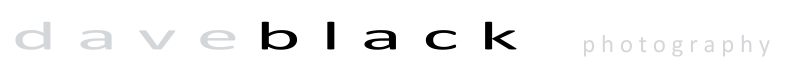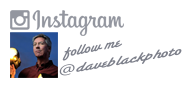2017 October WATR… NEW Nikon D850 REVIEW!

Hi and welcome to this edition of my Instructional BLOG-Workshop at the Ranch (WATR.) The NEW Nikon D850 camera has arrived! This WATR article will feature D850 images and my thoughts about this REMARKABLE camera. So let’s get after it …
![]()
 Image #1 “Friday Night Lights” … Nikon D850, ISO10,000, 1/2000 at f2.8, NIKKOR 400mm f2.8 lens, WB 5000K.
Image #1 “Friday Night Lights” … Nikon D850, ISO10,000, 1/2000 at f2.8, NIKKOR 400mm f2.8 lens, WB 5000K.
Is the NEW Nikon D850 a SPORTS Action camera? … YES!
To see more Nikon D850 high ISO10,000 example images: Check out my latest KelbyONE class: “Shooting High School Football Like a Pro”
The Auto Focus system in the Nikon D850 is the same as the Nikon D5 and D500 making it SPORTS capable, but it’s the clean High ISO 10,000 that I used to make this NEW HS Football game class for www.kelbyone.com that made me say “YES! … it’s a SPORTS Action camera!”
Regarding High ISO noise the NEW D850 stood toe-to-toe with the Nikon D5 up to ISO 6400. Past ISO 6400 up to ISO 10,000 the D5 remained nearly noiseless while the D850 began to show some shadow area noise … but not much!
The D850 jpg noise at ISO 10,000 was minimal, and the RAW file was especially clean, but it was the stellar detail of the D850 file (45mp) that upstaged the images made with the D5 (20mp), which made cropping via the “crop mode” or in “post” a non-issue.
For me, I will have no problem using the D850 for High ISO SPORTS venues even at ISO 10,000. Keep in mind that for some photographers many HS venues are even darker than the football field in Tampa. Also, the 12 fps of the D5 vs the 7 fps of the D850 could make the difference between capturing the “key moment” of the game or being slightly late for a finger-tip catch in the end zone.
So is the NEW Nikon D850 really a SPORTS Action camera??? … YES! … but it may depend on whether you are new to SPORTS Action or a seasoned veteran. The D5 still reigns supreme with 12 fps and much higher clean ISO well past 6,400, but if your client requires a more detailed file and your SPORTS Action timing is spot-on, then the D850 is a fine choice … especially at $3,300.![]()
 Image #2 “Boarder Detail” … Nikon D850, ISO200, 1/2500 at f5.6, NIKKOR 80-400mm f4.5-5.6 G ED VR lens, WB 5000K, 6 Nikon SB-5000 Speedlights with Radio Control, Nikon WR-R10 Radio Transmitter.
Image #2 “Boarder Detail” … Nikon D850, ISO200, 1/2500 at f5.6, NIKKOR 80-400mm f4.5-5.6 G ED VR lens, WB 5000K, 6 Nikon SB-5000 Speedlights with Radio Control, Nikon WR-R10 Radio Transmitter.
The NEW Nikon D850 and its 45MP file opens to a 130 MB file in Photoshop measuring 27.52 inches x 18.347 inches (8256 pixels x 5504 pixels.) The RAW file and even the jpg “fine” reveal tons of detail which opens the door to any genre of image quality, including commercial/advertising work.
Wake Surfing is a BLAST to photograph especially with the BEST Auto Focus system on the planet. I used a Single AF point to accurately lock-on to the surf board through the splashing water.
For this D850 image I used the NIKKOR 80-400mm G ED VR lens to zoom in on the details of the wake boarding action. I used 6 Nikon SB-5000 Speedlights with Radio Control mounted in a FourSquare bracket: http://www.lightwaredirect.com/ and positioned in a chase boat Off-Camera left about 18 feet from the rider. This D850 image is a RAW file with EPIC detail. ![]()
 Image #3 “Red Reel” … Nikon D850, ISO100, 30 seconds at f4, NIKKOR 24-70mm lens with a Lens Extension Tube (macro use), WB 10,000K, Manfrotto Tripod with 410 Gear Head, Lightpainting using 3 Streamlight Stylus LED penlights (white, blue and green).
Image #3 “Red Reel” … Nikon D850, ISO100, 30 seconds at f4, NIKKOR 24-70mm lens with a Lens Extension Tube (macro use), WB 10,000K, Manfrotto Tripod with 410 Gear Head, Lightpainting using 3 Streamlight Stylus LED penlights (white, blue and green).
Each year I make images of small “table-top” size subjects and product photography including macro imagery creatively lit with Lightpainting.
The use of a Lens Extension Tube allowed me to focus only 7 inches away (at 60mm) from the detailed Spool Tension Knob, making it the “focus of attention.” The rest of the reel diminished in focus thanks to the shortened depth of field created by the f4 aperture and the addition of a Lens Extension Tube.
Photographing in a dark studio using a long exposure time of 30 seconds I Lightpainted this vintage 1960’s ABU Ambassadeur Casting Reel with 3 different colored Stylus LED penlights … a White LED for the main body of the reel … a Blue LED for the fishing line and backlight highlights … and finally a Green LED for the fishing net background and component reflection highlights.
I LOVE Light and how it transforms a subject into fine art, especially with the 45mp file of the D850.![]()
 Image #4 “Mountain Migration” … Nikon D850, ISO1000, 1/1000 at f6.3, NIKKOR 200-500mm f5.6 G ED VR lens (at 500mm), WB 4500K with a “dash” of magenta added via D850 WB Kelvin settings G-M scale … no tripod, hand-held.
Image #4 “Mountain Migration” … Nikon D850, ISO1000, 1/1000 at f6.3, NIKKOR 200-500mm f5.6 G ED VR lens (at 500mm), WB 4500K with a “dash” of magenta added via D850 WB Kelvin settings G-M scale … no tripod, hand-held.
What I like about the NEW D850: 45mp file, clean High ISO up to 6400 and even ISO 10,000, and the Fastest AF on the market today makes photographing a landscape a joy … but there’s another advancement that I like … in-camera RAW file enhancement via the Set Picture Control menu and more color control options in the White Balance Kelvin menu and G-M scale.
If you know me and my photography then you know that I am not a skilled Photoshop or Lightroom guy. I prefer to add my “post” work in-camera via Set Picture Control and White Balance before I capture the image.
I also set the RAW/NEF recording to “Uncompressed” … I want every pixel in the 45mb file that I paid for.
I realize that “post processing” work is a huge part of the photographic equation, but this takes skilled time at the computer which means I would be stuck in the office and NOT out making more pictures.
Set Picture Control is like choosing a specific film for a desired finished picture. I set-up my pre-set values in my D850 camera first and then use Nikon NX-D to view my jpg+RAW files (NOTE: I shoot jpg+RAW … the jpg files are usually sent immediately to the client of which the RAW select file is then sent for publishing).
My main Set Picture Control setting is “Standard” … then I individually pre-set my desired values in these categories: Sharpen, Clarity, Contrast, and Saturation (I do not make adjustments to Brightness or Hue). All my pre-set values are set prior to pressing the shutter and are visibly applied directly to the Nikon RAW/NEF file when the image is captured.
Should I want to increase or decrease any of the pre-set values in the Set Picture Control categories I can do so in Nikon NX-D, but usually my own pre-set values are already set for what I want the picture to look like.
The RAW/NEF file is then brought into Nikon Capture NX2 where I can tweak a specific area of the RAW/NEF file more specifically … but this is usually not necessary either as my pre-set values in Set Picture Control and the WB Kelvin menu with G-M scale (Green – Magenta) gets me 99% to my finished image … Thus, no extra time spent in “post.”
The RAW/NEF file is saved as a TIFF file and brought into Photoshop simply to caption and occasionally crop for a client if requested, and then saved as a TIFF in the appropriate computer folder/archive. ALL DONE.
My desired pre-set values in the Nikon D850 Set Picture Control menu and the WB Kelvin menu and G-M scale were set while on location in Wyoming are as follows:
Set Picture Control: Standard
My Individual Category Values for this picture “Mountain Migration”:
Sharpen -2
Clarity -1
Contrast +2
Saturation +1
Brightness 0
Hue 0
White Balance: Kelvin (K)
My White Balance settings for this picture “Mountain Migration”:
White Balance: 4550K … this setting is slightly bluer than daylight.
G-M scale: M1.5 … this setting adds a slight tint of Magenta.
Well, now you know some of the new features and improvements that I like in the NEW Nikon D850 camera … simply said, “what’s not to like”
![]()
See you next month here at my Instructional BLOG – Workshop at the Ranch and on Instagram: @daveblackphoto …where’s there’s always more to learn.
Adios. Dave