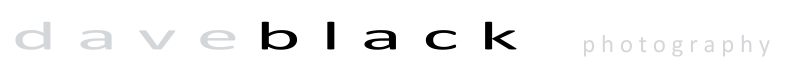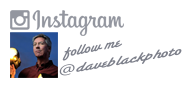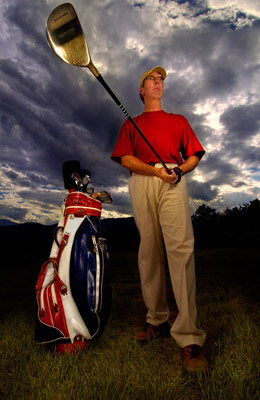Workshop at the Ranch – August 2004 – Nikon SB-800 Speedlight WIRELESS TTL LIGHTING
![]() Hi again, And welcome to the August issue of Workshop at the Ranch. By the time this article is posted I will already be in Athens, Greece working for Newsweek at the Summer Olympics. I am still practicing / learning how to best use the Nikon SB-800 Speedlights as I believe they are a perfect solution for potential on location cover shoots at an event like the Olympics. Last month I demonstrated the step by step portrait. This month let’s really break instruction down as many of the emails that came in during July requested set up explanation of the Nikon SB-800 Speedlight WIRELESS TTL LIGHTING.
Hi again, And welcome to the August issue of Workshop at the Ranch. By the time this article is posted I will already be in Athens, Greece working for Newsweek at the Summer Olympics. I am still practicing / learning how to best use the Nikon SB-800 Speedlights as I believe they are a perfect solution for potential on location cover shoots at an event like the Olympics. Last month I demonstrated the step by step portrait. This month let’s really break instruction down as many of the emails that came in during July requested set up explanation of the Nikon SB-800 Speedlight WIRELESS TTL LIGHTING.
Hi again, And welcome to the August issue of Workshop at the Ranch. By the time this article is posted I will already be in Athens, Greece working for Newsweek at the Summer Olympics. I am still practicing / learning how to best use the Nikon SB-800 Speedlights as I believe they are a perfect solution for potential on location cover shoots at an event like the Olympics. Last month I demonstrated the step by step portrait. This month let’s really break instruction down as many of the emails that came in during July requested set up explanation of the Nikon SB-800 Speedlight WIRELESS TTL LIGHTING.
MASTER…..
1. Mount the SB-800 to the HOTSHOE of the camera. Turn on the camera. Turn on the SB-800 and press the MODE button until the unit displays TTL BL FP….(plenty of additional information will also appear…but let’s not concern ourselves with that)…..you are now in TTL mode.
2. Press and HOLD DOWN the SEL (select) button for 2 seconds and the display changes to 4 boxes (1 box is black, 1 box is clear, 1 box has two flash units and 1 box has A / AA Press and release the single pine tree icon button (it is next to the SEL (select) button… and a list appears reading OFF, MASTER, MASTER(R P T), REMOTE, SU-4
3. Press and release the SEL button and it Highlights (in black) the word OFF in the list. You are now active in that list and ready to choose this SB-800’s function by pressing the + or – button to scroll up or down the list. Press + or – until the MASTER is highlighted in black.
4. Now Press and HOLD DOWN the SEL button and the display changes to a list M TTL, A TTL, B TTL, C TTL on the left side of the screen. The right side of the screen has information too, but for our immediate purposes let’s concentrate with the list on the left side.
5. Press and release the SEL button and the M TTL is highlighted (in black). This is the MASTER SB-800 Power Flash Output. Press the + or – to power up or power down the flash output in 1/3 increments. This is the MASTER SB-800 that is attached to the hotshoe of the camera. I power down the MASTER to -3.0 so that very little light hits the subject. I want my subject lit from SB-800’s that are OFF CAMERA , NOT a DIRECT FLASH from the on camera MASTER.
REMOTE…..
1. Take another SB-800. Turn it on and Press MODE button until TTL appears. Press and HOLD DOWN the SEL button and the display changes and highlights (in black) the box with 2flashes. Press and release the SEL button to highlight the list. Now Press the + or – button to scroll the past MASTER and highlight REMOTE. This SB-800 is now a WIRELESS REMOTE Speedlight.
2. Now Press and HOLD DOWN the SEL button and the display changes to REMOTE. Also displayed are CH 1234 (channels 1,2,3, and 4) and GROUP A B C. By Pressing and releasing the SEL button I can select the CHANNEL BOX or the GROUP BOX. Once I highlight either of these boxes I can press the + or – to choose the channel or group I want the REMOTE SB-800 to be assigned to. For our purposes I assign CH 1 and GROUP A for the REMOTE SB-800. This SB-800 is now a REMOTE (off camera and wireless) that I control the power output from the MASTER.
3. Look at the MASTER display and you see the A TTL. That is your GROUP A SB-800. Press and release the SEL button on the MASTER until A TTL is highlighted. Now power up or down with + or – buttons to increase or decrease to flash power output of the REMOTE GROUP A SB-800.
4. I can now set up more REMOTE SB-800’s and control the power output from each of them wirelessly from the MASTER. Simply, there are 3 GROUPS (A B C) I can have multiple SB-800’s assigned to each GROUP A, B or C and control the flash power output of the SB-800’s that are assigned to each GROUP from the Master.
All the REMOTE SB-800 Speedlights can be controlled from the MASTER. The convenience of powering up or down from the MASTER on the camera is fantastic. I can shoot, look and power up or down the Group A SB-800, shoot, look and power up or down the GROUP B SB-800, and shoot, look and power up or down he GROUP C SB-800 until I have the desired lighting look I want to create the mood I want.
Now that we know how to set up the MASTER and REMOTES let’s find some subjects…….Anyone will do……..Yes, anyone………If I wait for an assignment to try something new I am asking for trouble……..so…….let’s practice with…this guy………………
Well…………An in depth Workshop at the Ranch but I hope this helps explain the basic functions of these little giants. REMOTE Wireless TTL Lighting with control from the MASTER made possible with the Nikon SB-800 Speedlights. See you after the Summer Olympics in Athens, Greece.