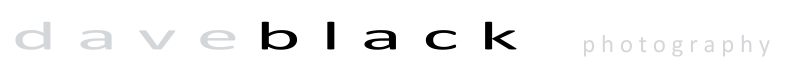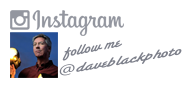2016 July WATR … My “Quick Guide” Nikon SB-5000 Set-Up with D5 & D500
 Welcome to this edition of Workshop at the Ranch (WATR.) This article will explain in layman’s terms my own personal “Quick Guide” for the Nikon SB-5000 Setup & Pairing, and an AWESOME D5 & D500 Custom Settings short cut to the Group Flash Options menu, plus a few bonus TIPS.
Welcome to this edition of Workshop at the Ranch (WATR.) This article will explain in layman’s terms my own personal “Quick Guide” for the Nikon SB-5000 Setup & Pairing, and an AWESOME D5 & D500 Custom Settings short cut to the Group Flash Options menu, plus a few bonus TIPS.
![]()
My hat is off to Nikon for their well written and step-by-step explanation of Setting-Up the SB-5000 Speedlight and “Pairing” it with the D5 and D500 cameras using the WR-R10 remote trigger.
So … first READ your MANUAL … THEN read my personal “Quick Guide” to help you more easily visualize procedures to setup the SB-5000, WR-R10 and Pair it to the D5 and D500 cameras.
My NOTEBOOK: I am including pictures of my own Notebook. Yes, I have a notebook full of photo information (and SPORTS trivia). I like to write stuff down … why? … because I am a visual person … writing is visual, and helps me learn/memorize … so for those who are like me, let’s get after it.
SETTING UP the WR-R10 (buy the WR-10 A …product #27106 … it’s a 3 piece kit containing everything you need and more)
![]()
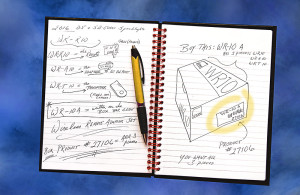 Image #1 My Notebook … To trigger the SB-5000 using Wireless Radio Control you will need to buy the WR-10 A: product #27106. Inside the box, which says WR10 on the cover of the box, but try asking for WR-10 A and the product #27106 …this WR10 box contains 3 items:
Image #1 My Notebook … To trigger the SB-5000 using Wireless Radio Control you will need to buy the WR-10 A: product #27106. Inside the box, which says WR10 on the cover of the box, but try asking for WR-10 A and the product #27106 …this WR10 box contains 3 items:
- WR-R10 … the Wireless Remote: this connects directly to the side port of the camera and is basically all that is needed to trigger the SB-5000 Speedlight, but I do not like it connected to the side of the camera, so I connect my WR-R10 to the WR-A10.
- WR-A10 … the Wireless Remote Adaptor: with the WR-R10 connected to the WR-A10) this unit connects to the 10 pin port on the front of the camera, which I like because it’s up front on the camera and out of the way.
- WR-T10 … this is the Wireless Remote Transmitter that remotely triggers the camera. It is not needed for the operation of triggering the SB-5000 Speedlight, but you now own it because all 3 pieces come in the same WR-10 A box product #27106.
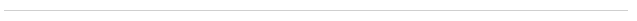
 Image #2 Autumn Riders … Nikon D5, ISO200, 1/6 at f20, NEW Nikon 24-70mm VR lens, WB 6250K, WR-R10, 2 Nikon SB-5000 Speedlights with Radio Control, XQD Card.
Image #2 Autumn Riders … Nikon D5, ISO200, 1/6 at f20, NEW Nikon 24-70mm VR lens, WB 6250K, WR-R10, 2 Nikon SB-5000 Speedlights with Radio Control, XQD Card.
The Nikon SB-5000 Speedlight with Radio Control allows the photographer to accomplish lighting on location easier than ever. In this image I used 2 SB-5000 Speedlights and zoomed them to 200mm in order to concentrate light on each of my athletes riding through the fall colors.
The SB-5000 performed perfectly whether located 100 feet from my D5 and even when placed behind a large tree trunk. Communication between the D5 (or D500) and the SB-5000 Speedlight remained consistent. Using a slow shutter speed of 1/6 of a second and rear curtain sync is one of my favorite shooting-flash combinations for Pan-Action.
SETTING UP the Nikon SB-5000 Speedlight and Pairing it to the D5 and D500 camera ![]()
 Image #3 My Notebook … As mentioned, the Manual is well written for setting up the SB-5000 and pairing with the D5 and D500 cameras.
Image #3 My Notebook … As mentioned, the Manual is well written for setting up the SB-5000 and pairing with the D5 and D500 cameras.
If the Manual still baffles you regarding setting up your SB-5000 and Pairing it to your D5 and D500, these pages from my Notebook might help as a “Quick Guide” to get you up and running.
NOTE: I start by turning the Stand-by Mode “OFF” … it just keeps going to stand-by (asleep) while I’m trying to read the directions.
- Turn the SB-5000 Speedlight “ON” to Remote
- Press the Wireless Setting Button and select REMOTE/RADIO
- Select your Group (use Multi Selector Wheel…there are 6 groups available: A-F)
Select your Channel (use Multi Selector Wheel…there are 3 channels available 5, 10, and 15)
- Set the Channel on the WR-R10 to match the Channel on the SB-5000
- Grab your D5 or D500 and GO to:
PHOTO SHOOT MENU
Scroll to FLASH CONTROL
Scroll to WIRELESS FLASH CONTROL
Highlight: RADIO AWL
- Grab your SB-5000 and Press MENU
Get into the MENU and scroll to PAIR and EXECUTE
Now Press the Pairing button on the WR-R10 and Press the Speedlight Multi Selector Wheel “OK” button at the same time … (red lights blink and then the Green light on the top of the WR-R10 becomes GREEN” and the SB-5000 display reads “Pairing Complete”
- Go to the D5 (or D500) SETUP MENU and scroll to Wireless Remote (WR) Option … Go into that Menu to Pair and Press the camera’s “OK” button … camera and Speedlight are now “Paired”
BIG NOTE: The NEW SB-5000 Speedlight’s Thermal Cut Out System enables you to shoot as many as 125 FULL POWER continuous frames/flashes at 5 second intervals.
BIGGER NOTE: Occasionally with my D5 and D500 I have made bursts of 3 frames while shooting in Continuous High fps with the SB-5000 at 1/4 Power. I see very little decrease in illumination of my subject throughout each of the 3 consecutive frames.
BIGGEST NOTE: Hard for me to 100% recommend this, but I don’t see any approval (or disapproval) written in the User’s Manual regarding pushing the Speedlight to the max by making 3 consecutive “flash” frames. I do this only occasionally, but I will say that it is working fine for me.![]()
 Image #4 Decathlete … Nikon D500, ISO4000, 1/2000 at f6.3, Nikon 80-400mm G VR lens, WB 3030K, and 6 SB-5000 Speedlights with Radio Control (each with the Nikon Orange Warming Filter), XQD Card.
Image #4 Decathlete … Nikon D500, ISO4000, 1/2000 at f6.3, Nikon 80-400mm G VR lens, WB 3030K, and 6 SB-5000 Speedlights with Radio Control (each with the Nikon Orange Warming Filter), XQD Card.
NOTE: The NEW Nikon SB-5000 Speedlight features 6 Groups, making precise power control of each Speedlight directly from the D5 and D500 cameras convenient (see Image #5: My Notebook for Short Cut to Group Flash Options MENU)
The D500 and its 20.9 mega pixel file looks fantastic! … and the high ISO4000 that I used for this image is super clean. Add in the Cropped Sensor with my 80-400mm G VR zoom lens, plus Nikon’s revolutionary AF system (same as the D5) and shooting fast Action SPORTS with “long glass” is now easier than ever.
High Speed Sync with the SB-5000 allowed me to use a very fast shutter speed of 1/2000 of a second to stop the action of this Decathlon Hurdles record holder.
NOTE: for High Speed Sync set your camera to 1/250 s (Auto FP) … it’s in the CUSTOM SETTINGS MENU: e. Bracketing/Flash … e1. Flash Sync Speed. With camera set to 1/250 s (Auto FP) the Speedlight is ready for High Speed Sync shooting.![]()
SETTING UP the D5 and D500 Short Cut to Group Flash Options MENU (Short Cut to adjusting the flash power up or down):
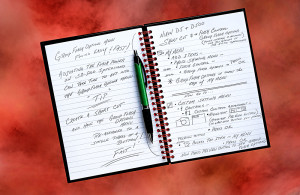 Image #5 My Notebook … This “Quick Guide” is one of my favorites and comes from great friend and Nikon Technical Master Mind, Lindsay Silverman: SHORT CUT to Menu that adjusts the flash power up and down!
Image #5 My Notebook … This “Quick Guide” is one of my favorites and comes from great friend and Nikon Technical Master Mind, Lindsay Silverman: SHORT CUT to Menu that adjusts the flash power up and down!
Sometimes when I’m shooting I want to quickly adjust the power output of the Speedlights, but it takes too long for me to get into the Group Flash Options MENU to increase or decrease the power output of the Speedlight.
Here is a “Quick Guide” to re-assign a camera function button to instantly access the Group Flash Options Menu (Short Cut to adjusting the flash power up or down)
GO to:
- MY MENU
- ADD Items
- Scroll to Flash Control
- Scroll to Group Flash Options … PRESS OK and Group Flash Options appears at the top of MY MENU.
Now Go To:
- CUSTOM SETTINGS MENU
- f Controls
- f1 Custom Control Assignment … Highlight a function button: I chose PV (it’s the PreView button on the front of the camera, but you can choose the button you want) … PRESS OK
- Scroll to Access Top Item in MY MENU … Press OK
- Now simply PRESS the PreView button on the front of the camera and the Group Flash Options Menu will instantly appear, and you can now make adjustments to the power output of each Speedlight, or make changes to groups, etc. etc.
This “re-assigning” a function button (for me it’s the PreView button) makes adjusting power output of each Speedlight FAST and SIMPLE … no more scrolling through the long lists of menus to adjust the flash power.![]()
 Image #6 Hello World … Nikon D5, ISO2000, 1/500 at f22, Nikon 28-300mm lens, WB 6250K, and 1 SB-5000 Speedlight with Radio Control, XQD Card.
Image #6 Hello World … Nikon D5, ISO2000, 1/500 at f22, Nikon 28-300mm lens, WB 6250K, and 1 SB-5000 Speedlight with Radio Control, XQD Card.
Adjusting my single SB-5000 at a power output of 1/8 was easy via the re-assigned PreView button that now instantly takes me to the Group Flash Options MENU.
To illuminate the interior of the nest I simply bounced light off the white underside of the roof overhang above my backdoor to illuminate this new born Robin and sibling eggs as if I were in a studio.
Taking “light” with you everywhere inspires creativity and freedom to make images that capture the attention of the viewer. The Nikon SB-5000 Speedlight Wireless Remote Control system makes beautiful studio lighting possible … start thinking where you might be able to use your Speedlights and “Light Up Your World.
![]()
I hope all of you have enjoyed this month’s WATR article. I’m always happy to answer questions that are sent in via the contact page of my website …so ask away, and I’ll send you an answer.
And FOLLOW me on Instagram @daveblackphoto for photo tips and information about Workshops that I am teaching.
See you next month here on WATR. ….Adios. Dave