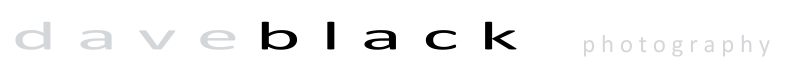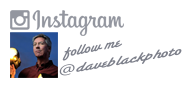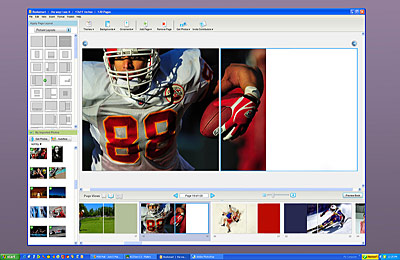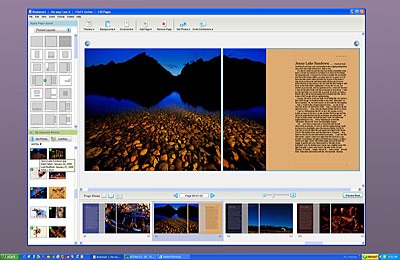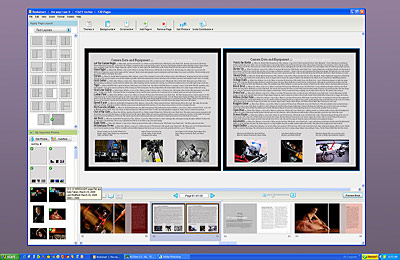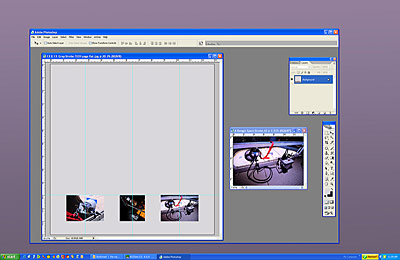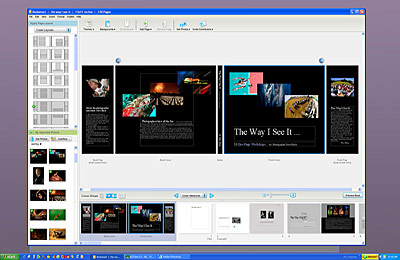Workshop at the Ranch – June 2009 – Print On Demand Publishing is for you
![]() Hi and welcome to this edition of Workshop at the Ranch. By now many of you have either looked at the images and review of my recently released book, or perhaps bought a copy of The Way I See It … 50 One Page Workshops. For those who bought a copy and took the time to send me an email with comments, thank you so much. It is helpful to read your encouraging words and comments. Many of the emails asked if I could explain the Self Publishing process in a Workshop at the Ranch article. Great idea, glad you thought of it. With self publishing as our topic, let’s take a look at the possibilities with what is better known in the business as Print On Demand publishing.
Hi and welcome to this edition of Workshop at the Ranch. By now many of you have either looked at the images and review of my recently released book, or perhaps bought a copy of The Way I See It … 50 One Page Workshops. For those who bought a copy and took the time to send me an email with comments, thank you so much. It is helpful to read your encouraging words and comments. Many of the emails asked if I could explain the Self Publishing process in a Workshop at the Ranch article. Great idea, glad you thought of it. With self publishing as our topic, let’s take a look at the possibilities with what is better known in the business as Print On Demand publishing.
Hi and welcome to this edition of Workshop at the Ranch. By now many of you have either looked at the images and review of my recently released book, or perhaps bought a copy of The Way I See It … 50 One Page Workshops. For those who bought a copy and took the time to send me an email with comments, thank you so much. It is helpful to read your encouraging words and comments. Many of the emails asked if I could explain the Self Publishing process in a Workshop at the Ranch article. Great idea, glad you thought of it. With self publishing as our topic, let’s take a look at the possibilities with what is better known in the business as Print On Demand publishing.
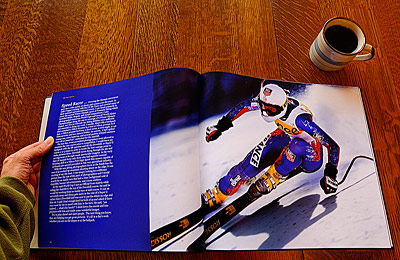 |
|
Order “The Way I See It” by Dave Black
|
This is going to be a long article, but I encourage you to read it all. There is a lot to gain and this Workshop at the Ranch article will help you make the book you’ve always wanted your friends, clients, and colleagues to see sitting on your coffee table.
Why would someone want to self publish a book using a print on demand company? For me there were several reasons, some of which might surprise you. But start thinking about it …. really, why not publish your own book?
Reason #1. PERSONAL QUEST … Publishing my own book began in my mind as a personal gift for my daughter. That’s right, for my daughter. I have been involved with over 50 book projects during my career where my images have been part of a greater collection of pictures accompanied by a host of other photographers. I have not had a book of my own work until I self published The Way I See It … 50 One Page Workshops. So this endeavor began as a personal project in which I could tell my career story to my daughter, how I got started, why I make the kinds of pictures I do, and how she could make pictures to. Because my daughter is a photography major in college I wanted the book to be very instructional so she could learn how to do the craft I love. With this book she now has a collection of some of my favorite images from the past 30 years and knows both how and why I made them.
Reason #2. TEACHING TOOL … I wanted to compose the book to be useful for not only my daughter, but anyone wanting to learn about photography. So I asked all who read the Workshop at the Ranch articles to send me their ideas of what the book should include. I received hundreds of emails listing many of the the same requests … Large Pictures were the #1 request, the Why and How the picture was made, and subjects ranging from Sports, to Speedlights, to Arena Strobe Lighting, to Lightpainting, along with all the Camera Data, Equipment, and Techniques of each picture. A sort of Workshop at the Ranch on steroids. This was a tall order to be sure. I had never seen a publication that combined a large format coffee table book design with photographic instruction. Perhaps because coffee table books struggle to make a profit. This is where print on demand publishing looked attractive.
Reason #3. PROMOTIONAL PIECE … A benefit of producing the book is its usefulness as a promotional tool for my business. As the book is self published and printed on demand I must purchase each book I give away for business promotion. When a book is made through a publishing house it is customary for the photographer/author to receive 50-75 books as promotional giveaways. Such is not the case with self publishing. In effect, the book acts as a glorious promotional brochure for clients that I hope will create new business.
Reason #4. PROFIT? … To produce your own book via a print on demand publishing group costs almost nothing, accept your time. So is there a pot of gold at the end of the print on demand rainbow? Well, that depends. It was my goal to self publish this large format 11 inch x 13 inch hard cover coffee table book using the best premium quality paper and a generous volume of 120 pages. The Way I See It … costs $88.95 to print just one copy. That’s correct, $88.95 is how much Blurb charges me each time I order my own book. Therefore, I priced the book for the consumer at $98.95. A $10 profit for my 30 years of knowledge and photography expertise made available to the consumer in book form. In general, if 10 books sell, Blurb sends me check for $100. If I were to have gone through a publisher like Simon and Schuster the book would have cost me $30,000 up front to produce a quantity of books for stores and a typical Amazon price tag of about $50.95 to the consumer after which I might receive $3.50 dollars per book. That would mean I would need to sell 8571 books just to break even financially. WHOA! … Not happening. So, is there a profit? Well, because the book is only available through my website, I must rely on my website readership as my source for sales and not a company like Amazon. But for those few who emailed me suggesting most coffee table books available on Amazon.com are only $40 bucks, and that I am making $60 dollars profit on each book I sell through my website, well, as you can see, that is clearly not the case.
Reason #5. CHALLENGING and FUN! … I am no computer master, but felt my familiarity of the book industry would enable me to design a book worthy of anyone’s collection. And, according to the emails I have received, I accomplished just that … and more. The opportunity to make my own book from scratch really intrigued me, and I must say was far easier to accomplish than I expected. At the conclusion of it all, making this first book has been one of the most rewarding projects I have ever done. I believe anyone who is involved with photography and has a collection of images whether they are pictures taken as a hobby or your life’s work, you must consider print on demand publishing
Why Blurb.com? There are several companies out there who offer the opportunity of self publishing with print on demand service. I spoke with several colleagues and looked at several groups, and finally settled on Blurb.com for these reasons: product quality (premium paper choice and overall craftsmanship), Blurb’s price (best price overall that I could find in the book size/quality I needed), their wider range of page layouts, and their variety of book sizes ( I needed a Large Landscape Format measuring 11 inches x 13 inches and 120 pages with hard cover and glossy jacket wrap … Note: Blurb actually offers the most book volume of up to 400 pages.) Other companies offered lesser quality paper stock, slightly higher prices, fewer page layout selections and only 90 pages or less in hard cover. There are several book choices with Blurb ranging from a small pamphlet size to the book size I chose, an 11X13 Large Landscape Format. Blurb seemed to have more choices overall … Soft Cover, Hard Cover, medium stock paper and terrific Premium Quality Paper … the choices are all yours. With all these reasons why I self published and suggest you should too, let’s see how print on demand publishing is done via Blurb.com.
I worked a few days each week over a 3 month period. Dragging-and-dropping, thinking and writing, and slowly building my thoughts with my pictures. Once all this is complete and you have examined the Proof Books you ordered along the 3 month process, then it is time to submit the book for publishing. The procedure is the same as when you ordered the Proof Book accept this time you will make it available for the public. Simply click the Preview button in Booksmart, and then click the Order Book button, and the book begins to automatically upload to Blurb.com. It took about 45 minutes for my book of 120 pages with 50 11×18 inch 300 dpi jpg images to upload. Once the book was up loaded into the Blurb bookstore website and my own Blurb bookstore page, I filled out the Author information box and the book description box, set my consumer price and made The Way I See It … 50 One Page Workshops available to the public. I then ordered 2 books, one for me and one for my daughter … it was a Monday at 5:00 pm and chose 2 day delivery. I received the 2 finished books only 8 days later at 2:30 pm Tuesday afternoon. It cost me $88.95, which is the Blurb cost, plus 2 day shipping. Each book looked perfect from hard cover to hard cover. I have since ordered 24 books in 3 separate shipments for promotional purposes and each book looks exactly the same … perfect! Consistency and excellence each time. Just for the record, Blurb doesn’t pay me to say these things or write this article. I have no connection or relationship with Blurb. I write these articles for you, the photographers who come each month to read Workshop at the Ranch because I like to see people learn and improve their photography. When I’m excited about a product or technique I pass it along to you.
The book is beautiful. There, I said it. Not out of ego, but out of observation and the echo of many comments I have received via your emails. It is a lovely, elegantly designed, large format hard cover coffee table book that offers 50 of my favorite images of the last 30 years. Each of the 50 large picture spreads includes an in-depth workshop and lesson. All the camera data, equipment, Speedlights and Arena Strobe lighting gear, remote camera gear, and my thinking process to accomplishing each image is included in the text. I’ve also included the lighter side of my career with fun short stories/anecdotes within the text. The book also includes how I began my photography career, my business philosophy, and mind set for making pictures, and a list of all my equipment, computers, hard drives, accessories, and even companies I use and deal with.
I hope you have enjoyed this look and lesson in print on demand publishing. If you have images you like, clients you want to WOW! with examples of your work, or perhaps a son or daughter that you want to show what you have been doing these past 30 years, whatever the reason, just do it. Make a book. It is a rewarding experience. My daughter cried a tear and gave me a big hug when she opened her the book.
See you next time, here at Workshop at the Ranch. Adios, Dave