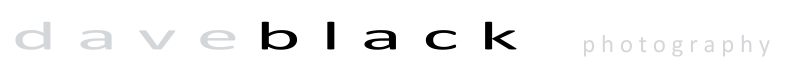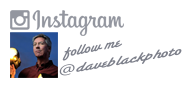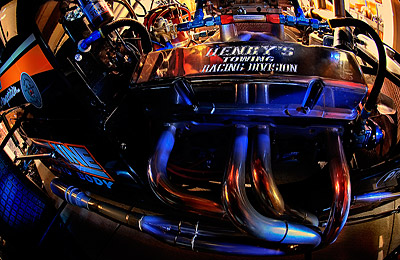Hi and welcome to this edition of Workshop at the Ranch. We are continuing this month with Part 3 of our Lightpainting series, and are about to explore perhaps the most useful of Lightpainting imagery, the TableTop Subject. The tabletop size subject is exactly what it sounds like, a subject that fits on a table. It’s larger than a macro subject, but usually smaller than a live human subject. I find myself using a 24-70mm for many of my tabletop size subjects. The tabletop size subject is commonly associated with product photography. Many catalog images of shoes, camping, or automotive products, household items, etc. comes to mind as suitable tabletop size subjects. I, however, like to assemble a small theme setting.
Hi and welcome to this edition of Workshop at the Ranch. We are continuing this month with Part 3 of our Lightpainting series, and are about to explore perhaps the most useful of Lightpainting imagery, the TableTop Subject. The tabletop size subject is exactly what it sounds like, a subject that fits on a table. It’s larger than a macro subject, but usually smaller than a live human subject. I find myself using a 24-70mm for many of my tabletop size subjects. The tabletop size subject is commonly associated with product photography. Many catalog images of shoes, camping, or automotive products, household items, etc. comes to mind as suitable tabletop size subjects. I, however, like to assemble a small theme setting.
Hi and welcome to this edition of Workshop at the Ranch. We are continuing this month with Part 3 of our Lightpainting series, and are about to explore perhaps the most useful of Lightpainting imagery, the TableTop Subject. The tabletop size subject is exactly what it sounds like, a subject that fits on a table. It’s larger than a macro subject, but usually smaller than a live human subject. I find myself using a 24-70mm for many of my tabletop size subjects. The tabletop size subject is commonly associated with product photography. Many catalog images of shoes, camping, or automotive products, household items, etc. comes to mind as suitable tabletop size subjects. I, however, like to assemble a small theme setting.
I love the old west and have made several theme settings containing spurs, boots, a saddle, cowboy hats, etc. By arranging these theme items I can create a small scene that represents the by gone days of the old west. These tabletop scenes make beautiful decor prints and tend to be used for magazines, catalogs, and event programs. Lightpainting the tabletop subject does not require a studio, but are small enough scenes to be made in a room of your home. This manageable size of both subject and location, along with general usage for decorating walls and commercial publications makes the tabletop subject popular and perfect for the artistic technique of Lightpainting.
If you’ve just joined us for the first time here in Part 3 of our Lightpainting series I recommend reading through the February and March WATR articles containing Parts 1 and 2. If you’ve Lightpainted before but your skills are a bit rusty then perhaps all you need is this short recap of the basics. Simply said, Lightpainting is the revealing of the subject from darkness with light. Lightpaintings in general, but not always, make use of long exposure times like 1 second, 10 seconds, 30 seconds, 2 minutes, or more. During the long exposure a light source (ex: penlight, flashlight, or spotlight) is used to illuminate the subject and various elements of the scene. I apply the light from off camera angles rather than a direct hit of light from the camera’s location. This helps to create some shadows and depth to the image. The main subject of the scene usually receives the most light while the supporting elements receive less light. These are general basics but not hard fast rules.
Long exposure Lightpaintings will require using a tripod or at least securing your camera so it is motionless during the long exposure time. Focus on your subject while the room lights are on. Then turn off the auto focus so the lens doesn’t search in the dark for the subject to focus on while you are Lightpainting. I use the camera’s self-timer to give myself 5 seconds or more after pressing the shutter before the exposure time begins. This prep time allows me to position my light source and gather my thoughts about Lightpainting the subject before the start of the exposure. I always activate the Long Exposure Noise Reduction mode in the camera’s custom settings (read your camera manual.) I make a homemade snoot for all my flashlights so the LED bulb isn’t seen in the picture and I can better control the spill of light. Apply the light from an off camera angle and not with the flashlight next to the camera or lens. Last month’s article also addressed how I determine what ISO, exposure time, and aperture settings I use. If you haven’t read the February Lightpainting Basics article, now would be a perfect time.
Is a completely dark environment required? No, but you need to make a “Blank Image” first.Basically, all you really need is a very underexposed image that allows enough time to Lightpaint the subject. For example, if the room you are working in allows you to make an exposure of ISO200, 30 seconds at f8 and the image that appears on the camera’s LCD screen looks so dark that I can’t see the subject, that is a blank image. The blank image should be dark enough so that when Lightpainting is added it makes a distinguishable difference. I always make a blank image without any applied light before I make the first Lightpainting. This is so I can see if there is any available ambient light, either helpful or unwanted, spilling into the scene. Sometimes I allow some ambient light to illuminate part of the scene by setting an exposure that produces an image where I can faintly see some of the subject. Then I will Lightpaint the subject or area of the scene I want the viewer to look at. All this being said I believe it is best for the photographer who is just learning to Lightpaint to begin with a dark environment and a dark blank image. It is easier to grasp the concept of Lightpainting when you are applying light onto the subject in a very dark room or outdoors at night.
With all the basics once again fresh in our minds, let’s begin Lightpainting some TableTop Subjects.
Maine Life …Images 1-5 I have broken this Lightpainting down into a 5 image step-by-step process for teaching purposes. It is very important to remember that my Lightpaintings are one single image, not multiple separate images that are assembled in Photoshop to form one picture. Each of these 5 images illustrates an application of “X” seconds of light, all totaling 30 seconds of exposure time. The sea weathered rope, wooden buoys, lobster trap, and even the old plank boards’ combine to make a collective theme that represents the historic Maine coastal lifestyle. Let’s begin Lightpainting.
|
STEP 1 … First I collected the “props” and placed them in a nice arrangement. The props include an old Lobster Trap, wooden buoys, weathered rope, and even an old door that looks like an wooden dock for the props to sit on. With my props in place I secured my Nikon D3s to my tripod, composed the scene, auto focused on the red stripe on the white buoy and then turned off the auto focus switch on the camera. I chose ISO200, 30 seconds at f16 as my exposure. Why? First, 30 seconds is enough time to Lightpaint this small scene. Next, f16 is a broad depth of field that with a 24-70mm lens set at 24mm will result in the entire scene being in focus. Last, ISO200 is perfectly clean and noise free, and if my ISO was any higher I would start seeing some ambient light spills, which were not helping the scene. The unwanted light spills became visible when I made my Blank Image. Making a blank image is very important. I simply turn out the room lights, press the shutter, and make a 30 second exposure without applying any light. I just want to see if there is any light spilling in from under a door or through the window curtains. The room looks completely dark to my eye but sometimes light sneaks in from somewhere and can ruin, or perhaps help an image on occasion. The Blank Image helps me determine these factors.
|
 STEP 2 … I am now ready to Lightpaint. I set the self-timer to 5 seconds. This allows me 5 seconds from the time I press the shutter release button to step off camera to the right of the scene and be prepared to Lightpaint once the shutter opens. When the shutter opens for the 30 seconds of exposure time I turn on my Inova Bolt 2L LED Flashlight and apply 3 seconds of light to the rope. The flashlight is about 12 inches from the rope and I make sure to keep the flashlight moving in a fluid circular motion. During this 3 seconds of light application I pinched down the homemade snoot, which reduces the spill of light. You might recall from the March article that I make a homemade snoot for my Inova flashlight. The snoot is made of Gaffer tape, which allows it to be flexible and squeezible. I use the snoot to reduce the spill of light over the scene and it will prevent any lens flare. So, with 3 seconds of exposure time done I aim the Inova Bolt to the next section of the scene, the buoys. STEP 2 … I am now ready to Lightpaint. I set the self-timer to 5 seconds. This allows me 5 seconds from the time I press the shutter release button to step off camera to the right of the scene and be prepared to Lightpaint once the shutter opens. When the shutter opens for the 30 seconds of exposure time I turn on my Inova Bolt 2L LED Flashlight and apply 3 seconds of light to the rope. The flashlight is about 12 inches from the rope and I make sure to keep the flashlight moving in a fluid circular motion. During this 3 seconds of light application I pinched down the homemade snoot, which reduces the spill of light. You might recall from the March article that I make a homemade snoot for my Inova flashlight. The snoot is made of Gaffer tape, which allows it to be flexible and squeezible. I use the snoot to reduce the spill of light over the scene and it will prevent any lens flare. So, with 3 seconds of exposure time done I aim the Inova Bolt to the next section of the scene, the buoys.
|
 STEP 3 … The buoys are a larger area than the coiled rope and will require 9 seconds of Lightpainting from the Inova Bolt. The homemade snoot is still being slightly pinched to prevent any over spill of the light. Each pocket of light is like a piece to a puzzle. This puzzle contains 5 pieces. I continue moving the flashlight in an easy circular motion and actually make additional brush-like strokes of light on the buoys. With this 2 nd piece of the puzzle complete I move the light to the next section, the rope in front of the yellow buoy. STEP 3 … The buoys are a larger area than the coiled rope and will require 9 seconds of Lightpainting from the Inova Bolt. The homemade snoot is still being slightly pinched to prevent any over spill of the light. Each pocket of light is like a piece to a puzzle. This puzzle contains 5 pieces. I continue moving the flashlight in an easy circular motion and actually make additional brush-like strokes of light on the buoys. With this 2 nd piece of the puzzle complete I move the light to the next section, the rope in front of the yellow buoy.
|
 STEP 4 … This is a very small section and only requires about 2 seconds of brush-like strokes of light. Now I move on to the lobster trap. STEP 4 … This is a very small section and only requires about 2 seconds of brush-like strokes of light. Now I move on to the lobster trap. |
 STEP 5 … So far I have been able to Lightpaint from my position off camera to the right side of the scene. I have been able to Lightpaint with the Inova flashlight from a distance of about 12-18 inches away from the rope and buoys. The lobster trap is farther away and so I turn off the flashlight and walk between the camera and the tabletop scene to get to the left side. This uses up about 2 seconds of the exposure time. I do not appear in the picture because there is no light illuminating me. Once I get positioned off the left side of the scene I turn on the flashlight and begin applying light to the front of the lobster trap. I apply light for 6 seconds, mostly brush-like strokes across the net and curved edge of the trap. Once complete I step alongside the trap and start the final step, backlighting the trap. STEP 5 … So far I have been able to Lightpaint from my position off camera to the right side of the scene. I have been able to Lightpaint with the Inova flashlight from a distance of about 12-18 inches away from the rope and buoys. The lobster trap is farther away and so I turn off the flashlight and walk between the camera and the tabletop scene to get to the left side. This uses up about 2 seconds of the exposure time. I do not appear in the picture because there is no light illuminating me. Once I get positioned off the left side of the scene I turn on the flashlight and begin applying light to the front of the lobster trap. I apply light for 6 seconds, mostly brush-like strokes across the net and curved edge of the trap. Once complete I step alongside the trap and start the final step, backlighting the trap. |
 STEP 6 … By applying light to the top of the lobster trap from alongside and slightly behind I create some nice depth to the picture. Backlighting usually requires twice the application of light in order to effectively illuminate the subject. So even though this is a small section it will require 8 seconds. This concludes the 30 seconds of exposure time with all 5 pieces of our Lightpainting puzzle complete the shutter closes. STEP 6 … By applying light to the top of the lobster trap from alongside and slightly behind I create some nice depth to the picture. Backlighting usually requires twice the application of light in order to effectively illuminate the subject. So even though this is a small section it will require 8 seconds. This concludes the 30 seconds of exposure time with all 5 pieces of our Lightpainting puzzle complete the shutter closes. |
 Image #1 Maine Life … I always make sure Long Exposure Noise Reduction mode is turned ON. It is found in the Shooting Menu of many Nikon cameras. This insures that the image will not show any “blue noise” which can sometimes occur in images made with exposure times longer than 10 seconds or so. Blue noise can also build up if the temperature of the camera is hot (example: a 20 minute exposure tends to heat up the camera because it is turned on for so long.) The more current the camera the less blue noise. I take no chances so I turn on Long Exposure Noise Reduction mode and leave it ON. It activates only when you make a long exposure of 2 seconds or more. All this being said, it will now take an equal amount of time before the picture can be viewed on the LCD monitor. Our 30 seconds exposure will result in 30 seconds waiting time before the image appears on the LCD monitor. Here is the image Maine Life. Lightpainting with circular motions and brush-like strokes gives the image a painterly quality. There are soft transitional edges from light to shadow, and a very stylized look. Nikon D3s, ISO200, 30 seconds at f16, Nikon 24-70mm lens, WB7600K, Gitzo Carbon Fiber Tripod with SLIK Super Ball Head and Kirk “L” Bracket, Inova Bolt 2L LED Flashlight, SanDisk 32G Extreme Pro Flash Card. Image #1 Maine Life … I always make sure Long Exposure Noise Reduction mode is turned ON. It is found in the Shooting Menu of many Nikon cameras. This insures that the image will not show any “blue noise” which can sometimes occur in images made with exposure times longer than 10 seconds or so. Blue noise can also build up if the temperature of the camera is hot (example: a 20 minute exposure tends to heat up the camera because it is turned on for so long.) The more current the camera the less blue noise. I take no chances so I turn on Long Exposure Noise Reduction mode and leave it ON. It activates only when you make a long exposure of 2 seconds or more. All this being said, it will now take an equal amount of time before the picture can be viewed on the LCD monitor. Our 30 seconds exposure will result in 30 seconds waiting time before the image appears on the LCD monitor. Here is the image Maine Life. Lightpainting with circular motions and brush-like strokes gives the image a painterly quality. There are soft transitional edges from light to shadow, and a very stylized look. Nikon D3s, ISO200, 30 seconds at f16, Nikon 24-70mm lens, WB7600K, Gitzo Carbon Fiber Tripod with SLIK Super Ball Head and Kirk “L” Bracket, Inova Bolt 2L LED Flashlight, SanDisk 32G Extreme Pro Flash Card. |
 Image #2 Bandit Gear … Here is another tabletop scene. I applied the light from off camera on the right side of the subjects. It has a soft window light quality, but I have highlighted a few components, or “supporting characters” of this western scene to draw your attention. The general scene was Lightpainted using broad circular motions with the Inova Bolt flashlight from the upper right hand corner, about 20 inches away. I call this “dusting” because the motion is similar to that of using a feather duster. The dusting applies about 75% of the light, which means the image is just a little too dark. This uses up about 20 seconds of the 30 seconds exposure time. Then I apply a 1-2 second application of light from very close range (5-10 inches) on the spur rowel and silver engravings, 3 of the four conchos on the holster, and a highlight across the brim of the sombrero. Highlighting a few key sections, or components, or “supporting characters,” as I call them, within the general scene helps stylize the image and create a beautiful Rembrandt quality. This is an older image and one of my earlier Lightpaintings. Nikon D1x, ISO200, 30 seconds at f16, Nikon 17-55mm lens, WB Shade (no Kelvin scale available on a D1x), Gitzo Tripod with SLIK Super Ball Head and Kirk “L” Bracket, SanDisk 214MB Flash Card, (that’s 214 mega bites, no joke). Image #2 Bandit Gear … Here is another tabletop scene. I applied the light from off camera on the right side of the subjects. It has a soft window light quality, but I have highlighted a few components, or “supporting characters” of this western scene to draw your attention. The general scene was Lightpainted using broad circular motions with the Inova Bolt flashlight from the upper right hand corner, about 20 inches away. I call this “dusting” because the motion is similar to that of using a feather duster. The dusting applies about 75% of the light, which means the image is just a little too dark. This uses up about 20 seconds of the 30 seconds exposure time. Then I apply a 1-2 second application of light from very close range (5-10 inches) on the spur rowel and silver engravings, 3 of the four conchos on the holster, and a highlight across the brim of the sombrero. Highlighting a few key sections, or components, or “supporting characters,” as I call them, within the general scene helps stylize the image and create a beautiful Rembrandt quality. This is an older image and one of my earlier Lightpaintings. Nikon D1x, ISO200, 30 seconds at f16, Nikon 17-55mm lens, WB Shade (no Kelvin scale available on a D1x), Gitzo Tripod with SLIK Super Ball Head and Kirk “L” Bracket, SanDisk 214MB Flash Card, (that’s 214 mega bites, no joke). |
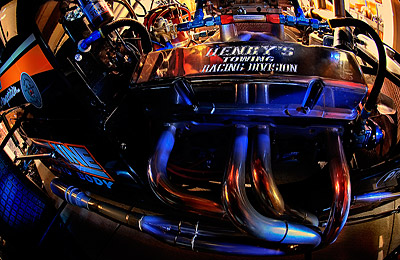 Image #3 Engine Light … This Lightpainting looks much bigger than it is thanks to a Nikon 10.5mm Fisheye lens, but it still fits into our tabletop category. This Lightpainting also breaks away from our traditional basic thought of needing a completely dark room to Lightpaint in. And so we are at the large end of tabletop Lightpaintings. This exposure is based around achieving an exposure for the ambient light in the garage. I always use Manual Exposure settings when I Lightpaint, and for this image I set my Manual Exposure for the small 30 watt light bulb in the garage door opener that was dimly illuminating the garage. I knew I would need 30 seconds of exposure time to Lightpaint, and so I set a low ISO 200, 30 seconds and made my test or “Blank Image” at f10. The background was too dark so I adjusted the aperture to f6.3 and made another blank image without any Lightpainting. Looks good. With the ambient-lit garage looking the way I wanted, the engine was in dark silhouette, which is perfect for revealing with Lightpainting. Make a silhouette and reveal your subject with Lightpainting. I again used the Inova Bolt 2L LED flashlight. The blue coloring on the exhaust pipes and selected portions of the engine were accomplished when I placed a blue gel over the front of the Inova Bolt. The red accents of light were when I placed a red gel over the front of the Inova Bolt. By including the available ambient light from the garage to be seen my picture has far more depth and a sense of place than if I had an empty black background. I used the same procedures as before (circular motion, brush-like strokes, and dusting) and applied light to portions of the engine, body, and tires from my position off camera. Because the background is illuminated I do not walk through the scene, but walk behind the camera to relocate myself from one side of the scene to the other. This is an older image but still one of my all time favorites. Nikon D200, 30 seconds at f6.3, Nikon 10.5mm fisheye lens, WB Cloudy (no Kelvin scale available), Gitzo Tripod with SLIK Super Ball Head and Kirk “L” Bracket, Inova Bolt 2L LED Flashlight with Rosco Colored Gels. Image #3 Engine Light … This Lightpainting looks much bigger than it is thanks to a Nikon 10.5mm Fisheye lens, but it still fits into our tabletop category. This Lightpainting also breaks away from our traditional basic thought of needing a completely dark room to Lightpaint in. And so we are at the large end of tabletop Lightpaintings. This exposure is based around achieving an exposure for the ambient light in the garage. I always use Manual Exposure settings when I Lightpaint, and for this image I set my Manual Exposure for the small 30 watt light bulb in the garage door opener that was dimly illuminating the garage. I knew I would need 30 seconds of exposure time to Lightpaint, and so I set a low ISO 200, 30 seconds and made my test or “Blank Image” at f10. The background was too dark so I adjusted the aperture to f6.3 and made another blank image without any Lightpainting. Looks good. With the ambient-lit garage looking the way I wanted, the engine was in dark silhouette, which is perfect for revealing with Lightpainting. Make a silhouette and reveal your subject with Lightpainting. I again used the Inova Bolt 2L LED flashlight. The blue coloring on the exhaust pipes and selected portions of the engine were accomplished when I placed a blue gel over the front of the Inova Bolt. The red accents of light were when I placed a red gel over the front of the Inova Bolt. By including the available ambient light from the garage to be seen my picture has far more depth and a sense of place than if I had an empty black background. I used the same procedures as before (circular motion, brush-like strokes, and dusting) and applied light to portions of the engine, body, and tires from my position off camera. Because the background is illuminated I do not walk through the scene, but walk behind the camera to relocate myself from one side of the scene to the other. This is an older image but still one of my all time favorites. Nikon D200, 30 seconds at f6.3, Nikon 10.5mm fisheye lens, WB Cloudy (no Kelvin scale available), Gitzo Tripod with SLIK Super Ball Head and Kirk “L” Bracket, Inova Bolt 2L LED Flashlight with Rosco Colored Gels. |
Well, I hope you have enjoyed this TableTop Lightpainting lesson. By now you should be ready to secure your camera to a tripod, grab your Inova Bolt 2L LED flashlight, focus on the subject, turn off the auto focus, turn out the room lights, and begin making your own Lightpaintings. If you haven’t read the February and March articles titled Lightpainting Part 1 and Part 2 let me encourage you to do so. There you will find step-by-step basic explanations of how I approach Lightpainting. I hope you will join me next month here on Workshop at the Ranch when we expand our knowledge and learn how to Lightpaint the Human subject.
Adios. Dave
Here are links to the light sources I use to Lightpaint with:
Stylus penlight by Streamlight: www.streamlight.com
Inova Bolt 2L LED Flashlight: www.inovalight.com
Brinkmann Max Million II: www.brinkmann.net/products
See you next time here on Workshop at the Ranch. Adios. Dave
![]() Hi and welcome to this edition of Workshop at the Ranch. We are continuing this month with Part 3 of our Lightpainting series, and are about to explore perhaps the most useful of Lightpainting imagery, the TableTop Subject. The tabletop size subject is exactly what it sounds like, a subject that fits on a table. It’s larger than a macro subject, but usually smaller than a live human subject. I find myself using a 24-70mm for many of my tabletop size subjects. The tabletop size subject is commonly associated with product photography. Many catalog images of shoes, camping, or automotive products, household items, etc. comes to mind as suitable tabletop size subjects. I, however, like to assemble a small theme setting.
Hi and welcome to this edition of Workshop at the Ranch. We are continuing this month with Part 3 of our Lightpainting series, and are about to explore perhaps the most useful of Lightpainting imagery, the TableTop Subject. The tabletop size subject is exactly what it sounds like, a subject that fits on a table. It’s larger than a macro subject, but usually smaller than a live human subject. I find myself using a 24-70mm for many of my tabletop size subjects. The tabletop size subject is commonly associated with product photography. Many catalog images of shoes, camping, or automotive products, household items, etc. comes to mind as suitable tabletop size subjects. I, however, like to assemble a small theme setting.