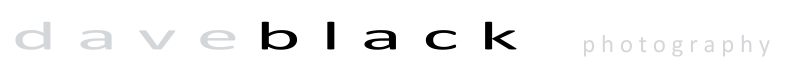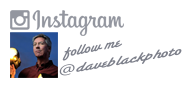2017 November WATR…Nikon D850 a Game Changer!
 Welcome to the November edition of Workshop at the Ranch-BLOG. With the NEW Nikon D850 camera turning everyone’s head towards Nikon at Photo Plus EXPO 2017 in NYC I felt compelled to post MORE D850 images and continue my commentary … 9 new images and 2,800 words … enjoy.
Welcome to the November edition of Workshop at the Ranch-BLOG. With the NEW Nikon D850 camera turning everyone’s head towards Nikon at Photo Plus EXPO 2017 in NYC I felt compelled to post MORE D850 images and continue my commentary … 9 new images and 2,800 words … enjoy.
![]()
 Image #1 “Fall Collection” … Nikon D850, ISO500, 1/1250 at f11, NIKKOR 80-400mm f4.5-5.6 G ED VR lens (at 210mm), SanDisk Extreme Pro 128GB card @300mb/sec.
Image #1 “Fall Collection” … Nikon D850, ISO500, 1/1250 at f11, NIKKOR 80-400mm f4.5-5.6 G ED VR lens (at 210mm), SanDisk Extreme Pro 128GB card @300mb/sec.
Details, Details, Details … is the word spoken over and over again with everyone who has used the NEW Nikon D850 camera … and I agree 100%.
The D850 offers a HUGE 45MP “Back-Side” Illuminated CMOS sensor creates a file that opens in Photoshop to a 130 MB measuring 27.52 inches x 18.347 inches (8256 pixels x 5504 pixels.) This “gigantor” file screams with detail that nearly looks 3 dimensional.
I walked outside to rake up some leaves and saw this little scene at my front door. I went to get my D850 which already had my NIKKOR 80-400mm f4.5-5.6 lens … I composed the scene and made a picture. After looking at the image on the tilt-out 3.2 inch “Touch” LCD screen I was so blown away by the edge detail and beautiful color rendering with soft tonal transitions that I had to tell myself “they’re only a pile of leaves” before I could begin raking them up. The NEW Nikon D850 is a “Game Changer.”![]()
 Image #2 “Autumn Barn” … Nikon D850, ISO1250, 1/1600 at f8, NIKKOR 200-500mm f5.6 lens (at 350mm), SanDisk Extreme Pro 128GB card @300mb/sec.
Image #2 “Autumn Barn” … Nikon D850, ISO1250, 1/1600 at f8, NIKKOR 200-500mm f5.6 lens (at 350mm), SanDisk Extreme Pro 128GB card @300mb/sec.
The D850 AF system is unbeatable! What better way to put the NEW Nikon D850 to the test than a drive through the Colorado Rockies for some fall color. Just crank up the ISO and Shutter Speed, choose any of the AF modes (I used Group Area AF) and shoot out the window at whatever catches your eye.
This “drive-by-photography” is a familiar scenario with my wife Susan behind the wheel and me with my Nikon D850 and NIKKOR 200-500mm f5.6 lens aimed out the passenger window looking for something to photograph … and it didn’t take long to find this Autumn scene so I made a picture cruising along at 45mph.
The Auto-Focus technology in the D850 is the same industry leading AF system as Nikon’s D5 and D500 … and it is a joyful experience when you simply aim, press Back-Button AF, and in any of the D850 AF modes “lock-on” does its job and you press the shutter button and “nail it” time and time again … can life get any sweeter? …
YES it can! … The D850 has a NEW “Silent Mode” which enables the photographer to shoot in silent “mirrorless” mode … perfect for Golf and starts in Swimming and Track&Field, Weddings, skid-dish Wildlife and News situations like courtroom and press conference coverage. Also, the D850 has a “Focus Shift Mode” that enables an unlimited depth of field by stack focusing multiple images … I like this idea for my studio Macro Lightpaintings. “Game Changer”![]()
 Image #3 “Clearwater Surfer” … Nikon D850, ISO1000, 1/2500 at f5.6, NIKKOR 24-70mm f2.8 lens (at 50mm), 4 Nikon SB-5000 Speedlights (at Full Power) mounted in a FourSquare bracket www.lightwaredirect.com aimed at the athlete from a Chase Boat, SanDisk Extreme Pro 128GB card @300mb/sec.
Image #3 “Clearwater Surfer” … Nikon D850, ISO1000, 1/2500 at f5.6, NIKKOR 24-70mm f2.8 lens (at 50mm), 4 Nikon SB-5000 Speedlights (at Full Power) mounted in a FourSquare bracket www.lightwaredirect.com aimed at the athlete from a Chase Boat, SanDisk Extreme Pro 128GB card @300mb/sec.
Okay, we’ve established that the NEW Nikon D850 has a huge 130mb file with exceptional edge detail, and that it has the fastest AF system on the planet, and that the color rendering and tonal transition is beautiful right out of the camera, “but wait, there’s more” ….
The D850 will trigger the Nikon SB-5000 Speedlights via wireless Radio Control from the camera using the WR-R10 transmitter. For this image of Wake Surfing in Florida my 4 SB-5000 wireless Radio Control Speedlights are located with my #1 Assistant/Producer Julio Aguilar @julioaaguilar in the chase boat about 30 feet off-camera right. The setting sun is adding some light from the west/Off-Camera left.
The ease of shooting Off-Camera flash with the Nikon D5, D500 and now the D850 is truly remarkable. With 100 feet of wireless Radio Control triggering of the SB-5000 Speedlights via the NEW D850 with a WR-R10 transmitter lighting up SPORTS with High Speed Sync shutter speeds like 1/2500 opens tremendous possibilities to make unique action imagery. If you can dream it, you can light it…. can you say “Game Changer.”
NOTE: See my 2016 October WATR for my Short Cuts to setting up the Radio Control SB-5000 Speedlight to your Nikon camera. https://daveblackphotography.com/2016-october-watr-short-cuts-with-nikon-sb-5000-set-up-in-ttl-and-manual-power-modes/ ![]()
 Image #4 “Mexican Boot” … Nikon D850, ISO500, 30 seconds at f8, NIKKOR 24-70mm f2.8 lens (at 70mm), WB 10,000K, Lightpainting with Stylus penlight and Stylus Pro Tac 2AA LED flashlights, SanDisk Extreme Pro 128GB card @300mb/sec.
Image #4 “Mexican Boot” … Nikon D850, ISO500, 30 seconds at f8, NIKKOR 24-70mm f2.8 lens (at 70mm), WB 10,000K, Lightpainting with Stylus penlight and Stylus Pro Tac 2AA LED flashlights, SanDisk Extreme Pro 128GB card @300mb/sec.
The superior quality detail of the NEW Nikon D850 with its huge 45mp file is perfect for my small artistic set-ups and product Lightpaintings … but that’s not all … great color and tonal range is already in the D850 camera.
I absolutely love the color rendering and the smooth transition from one tone to another that the NEW Nikon D850 offers … especially if you are not a Photoshop-Lightroom expert, which I am not.
For this Lightpainting I used a Streamlight Stylus LED penlight for the spur and boot, Streamlight ProTac 2AA LED flashlight with Orange CTO gel for the horse blanket background. During the final 3 seconds of the 30 seconds exposure time the “Soft Focus” background was made by manually un-focusing the lens half way to infinity and then Lightpainting the horse blanket background out of focus.
The “Soft Focus” technique that I use for some of my Lightpaintings is a continuing creative experiment each time I do it … and I like it that way. I always learn something NEW each time I turn off the studio lights and make a Lightpainting.![]()
 Image #5 “Ranch Light” … Nikon D850, ISO4000, 20 seconds at f5.0, NIKKOR 24-70 f2.8 lens (at 35mm), WB 3030K, Manfrotto Tripod … Lightpainting with one 5 million candle powered spotlight with Yellow Gel and a 10 degree Honeycomb Grid placed over the front.
Image #5 “Ranch Light” … Nikon D850, ISO4000, 20 seconds at f5.0, NIKKOR 24-70 f2.8 lens (at 35mm), WB 3030K, Manfrotto Tripod … Lightpainting with one 5 million candle powered spotlight with Yellow Gel and a 10 degree Honeycomb Grid placed over the front.
This starfield Lightpainting was made in Wyoming at the R Lazy S Ranch: www.rlazys.com during the Summit NATURE Workshop in Jackson Hole Wyoming: www.photographyatthesummit.com … and I could not have been more pleased with the noiseless sky at ISO4000.
The D850 easily handled the 3 key ingredients that I like for making my landscape and starfield Lightpaintings:
1. High clean ISO4000 is beautiful with noiseless results in the star filled night sky looking awesome between the broken clouds.
2. The edge detail was fantastic with sharp crisp-clean edges on the stars and also the trees, grass and ranch cabin.
3. Great Shadow detail was nearly noiseless, especially on the mountains. NOTE: for those who enjoy Photoshop and Lightroom post the Nikon D850 files are easy to lighten up underexposed areas to reveal clean edge detail.
NOTE: The NEW Nikon D850 is now my choice for Lightpainting Landscapes photography with Night Skies and Starfields.
Many thanks to Matt and Rebecca and the entire Stirn family at the R Lazy S Dude Ranch: www.rlazys.com for making us feel at home during the Summit NATURE Workshop @summitworkshops for our sunrise classes on the banks of the Snake River and also for my Lightpainting classes at night.![]()
 Image #6 “Friday Night Running Back” … Nikon D850, ISO10,000, 1/1250 at f2.8, NIKKOR 400mm f2.8 lens, WB 5000K, SanDisk Extreme Pro 128GB card @300mb/sec.
Image #6 “Friday Night Running Back” … Nikon D850, ISO10,000, 1/1250 at f2.8, NIKKOR 400mm f2.8 lens, WB 5000K, SanDisk Extreme Pro 128GB card @300mb/sec.
So, is the NEW Nikon D850 a SPORTS Action camera? … YES!
To see more Nikon D850 high ISO10,000 example images: Check out my latest KelbyONE class: “Shooting High School Football Like a Pro”
With the Auto Focus system in the Nikon D850 being the same as the Nikon D5 and D500 the NEW Nikon D850 is a capable SPORTS camera, but it’s the clean High ISO 10,000 that I used to make my NEW KelbyONE HS Football video class for www.kelbyone.com that made me say “YES! … it’s a SPORTS Action camera!”
Regarding High ISO noise the NEW D850 stood toe-to-toe with the Nikon D5 up to ISO 6400. Past ISO 6400 up to ISO 10,000 the D5 remained noiseless while the D850 began to show slight shadow area noise … but not much, and perfectly acceptable for print and magazine publishing!
The D850 jpg noise at ISO 10,000 was minimal, and the RAW files were remarkably clean, but it was the stellar detail of the D850 file (45mp) that upstaged the images made with my D5 (20mp), which makes quality cropping via the “crop mode” or in “post” easy.
“Game Changer” for me … I will be using the D850 for much of my SPORTS including High ISO venues even at ISO 10,000. Keep in mind that for some photographers many HS venues are even darker than the HS football field in Tampa. Also, the 12 fps of the D5 vs the 7 fps of the D850 (9 fps with battery Grip) could make the difference between capturing the “key moment” of the game or being slightly late for a finger-tip catch in the end zone.
So is the NEW Nikon D850 really a SPORTS Action camera??? … YES! … But, that may depend on whether you are new to SPORTS Action or a seasoned veteran. The D5 still reigns supreme with 12 fps and much higher clean ISO well past 10,000, but if your client requires a more detailed file and you don’t rely on 12 fps, then the Nikon D850 is a great choice. ![]()
 Image #7 “Sunrise Slalom” … Nikon D850, ISO2000, 1/1250 at f2.8, NIKKOR 70-200mm f2.8 G ED VRII lens (at 75mm), WB 8000K, 4 Nikon SB-5000 Speedlights with Radio Control at FULL Power, Nikon WR-R10 Transmitter, SanDisk Extreme Pro 128GB card @300mb/sec.
Image #7 “Sunrise Slalom” … Nikon D850, ISO2000, 1/1250 at f2.8, NIKKOR 70-200mm f2.8 G ED VRII lens (at 75mm), WB 8000K, 4 Nikon SB-5000 Speedlights with Radio Control at FULL Power, Nikon WR-R10 Transmitter, SanDisk Extreme Pro 128GB card @300mb/sec.
The NEW Nikon D850 and its 45MP “Back-Side” Illuminated CMOS sensor creates a 130 MB 8 bit file or a 260 MB 16 bit file when opened in Photoshop or Lightroom. The file quality of both the RAW/NEF or jpg (fine) file really opens the door to any photographic genre and is ideal for the large file requirements of the commercial and advertising industry … especially at only $3,300.
I used the D850 camera’s 3D Tracking AF which allowed the AF point to automatically stay locked-on to the athlete despite the rough boat movement at 35mph and the athlete’s sharp-aggressive cuts across the water. The 3D Tracking AF is AMAZING and it WORKS! “You just need to trust it … it will do its job.”
Speedlighting was a key ingredient for this pre-sunrise shoot. I used 4 Nikon SB-5000 Speedlights with Radio Control and mounted them in a FourSquare bracket: http://www.lightwaredirect.com/ They positioned in a chase boat with Julio (Assistant/Producer) Off-Camera right about 70 feet from the athlete … each SB-5000 is zoomed to 200mm.
NOTE: See my 2016 October WATR for my Short Cuts to setting up the Radio Control SB-5000 Speedlight to your camera. https://daveblackphotography.com/2016-october-watr-short-cuts-with-nikon-sb-5000-set-up-in-ttl-and-manual-power-modes/ ![]()
 Image #8 “Climbing Gear Color” … Nikon D850, ISO500, 30 seconds at f8, NIKKOR 24-70mm lens (at 70mm) with a Kenko Lens Extension Tube (macro use), WB 10,000K, Manfrotto Tripod with 410 Gear Head, Lightpainting using 4 Streamlight Stylus LED penlights (white, yellow, blue and green), SanDisk Extreme Pro 128GB card @300mb/sec.
Image #8 “Climbing Gear Color” … Nikon D850, ISO500, 30 seconds at f8, NIKKOR 24-70mm lens (at 70mm) with a Kenko Lens Extension Tube (macro use), WB 10,000K, Manfrotto Tripod with 410 Gear Head, Lightpainting using 4 Streamlight Stylus LED penlights (white, yellow, blue and green), SanDisk Extreme Pro 128GB card @300mb/sec.
The Detail that is captured by the D850 RAW/NEF file is AMAZING whether shooting at 8 bit or (if you have the computer storage room) shoot 16 bit which makes a 260mb file when opened in Photoshop or Lightroom.
The 16 bit Uncompressed RAW/NEF file is perfect for my Commercial-Advertising and Product clients, especially my small “table-top” size subjects including macro imagery creatively lit with Lightpainting.
For this image I used a Kenko Lens Extension Tube which enabled me to focus my NIKKOR 24-70mm f2.8 lens (at 70mm) only 8 inches away from the colorful Rock Climbing Gear. The broad depth of field created by the f8 aperture diminished to look similar to f4 with the addition of a Lens Extension Tube, and the edge detail at a 16 bit 260 MB file is remarkable. ![]()
 Image #9 “Alpen Air” … Nikon D850, ISO1000, 1/2000 at f8, NIKKOR 200-500mm f5.6 G ED VR lens (at 500mm), WB 4500K with a “dash” of magenta added via D850 WB Kelvin settings G-M scale … no tripod, hand-held, SanDisk Extreme Pro 128GB card @300mb/sec.
Image #9 “Alpen Air” … Nikon D850, ISO1000, 1/2000 at f8, NIKKOR 200-500mm f5.6 G ED VR lens (at 500mm), WB 4500K with a “dash” of magenta added via D850 WB Kelvin settings G-M scale … no tripod, hand-held, SanDisk Extreme Pro 128GB card @300mb/sec.
I LOVE the color rendering and tonal transition of the Nikon D850, and the in-camera file color enhancement via the Set Picture Control menu and additional color control options in the White Balance Kelvin menu with G-M scale once again make this marvel camera a “Game Changer” … but you already knew that.
If you know me and my photography then you know that I am not a skilled Photoshop or Lightroom pro like Scott Kelby. I prefer to add my so called “post” work in-camera via the Set Picture Control and White Balance menus before I press the shutter button.
Here is my camera setup for the D850, D5 and D500:
I shoot in Adobe RGB and set the RAW/NEF recording to “Uncompressed” … I want to make use of every “Back-Side” Illuminated CMOS sensor pixel in the 45mb file that the NEW Nikon D850 offers. I will shoot 8 bit or 16 bit depending on the client’s preference. In short, the Nikon D850 offers a lot of pixels and want to use all of them … RAW/NEF and Uncompressed.
NOTE: I realize that “Post Processing” work is a huge part of the photographic equation, but most magazines and Commercial clients prefer to do “Post” in-house. I like to be out making more pictures. Thus I prefer to setup my camera in Set Picture Control and WB prior to shooting.
Using the in-camera Set Picture Control menu is like choosing a specific film for a desired finished picture. I set-up my pre-set values in my D850 camera first and then use Nikon NX-D to view my jpg+RAW files (NOTE: I shoot RAW/NEF+jpg … the jpg files are usually sent immediately to the client of which the RAW select file is then sent for publishing).
My main Set Picture Control setting is “Standard” … then I individually pre-set my desired values in these categories: Sharpen, Clarity, Contrast, and Saturation (I do not make adjustments to Brightness or Hue in this menu). All my pre-set values are set prior to pressing the shutter and are visibly applied directly to the Nikon RAW/NEF file when the image is captured and remain with the image when it is opened in Nikon DX-D and Nikon NX2.
Here’s my typical Post Processing Workflow for my D850, D5 and D500:
The RAW/NEF file is then opened into Nikon Capture NX2 where I can tweak a specific area of the RAW/NEF file more specifically … but this is usually not necessary either as my pre-set values in Set Picture Control and the WB Kelvin menu with G-M scale (Green – Magenta) gets me 99% to my finished image and usually ready to submit to the client.
NOTE: My desired pre-set values in the Nikon D850 Set Picture Control menu and the WB Kelvin menu and G-M scale were set prior to shooting this image at sunrise in Wyoming are as follows:
Set Picture Control: Standard
My Individual Category Values for image #9 “Alpen Air” …
Sharpen -2
Clarity -1
Contrast +2
Saturation +1
Brightness 0 (default)
Hue 0 (default)
White Balance: Kelvin (K)
My White Balance settings for image #9 “Alpen Air” …
White Balance: 4500K … this setting is slightly bluer than daylight.
G-M scale: M1.0 … this setting adds a slight tint of Magenta.
Nikon NX-D is the first step for the captured RAW/NEF file: Should I need to increase or decrease any of the pre-set values in the Set Picture Control categories directly to the RAW/NEF file I can do so in Nikon NX-D. NX-D applications are Global throughout the entire image. Usually my own pre-set values are what I want the picture to look like and little or no change is necessary.
Nikon Capture NX2 is the next step for the RAW/NEF file. NX2 has Nik Control Point technology, which is the easiest-simplest-fastest way for me to make an adjustment in “Post.” It is in Capture NX2 that if needed I will increase or decrease the exposure or tweak the color in a specific area of the image with a Control Point … remember, I’m not Scott Kelby … Nikon NX2Nik is super easy for me and Control Point corrections are made directly to the RAW/NEF file.
Then the RAW/NEF file is saved as a TIFF file and opened in Photoshop (CS5) simply to caption and occasionally crop if requested by the client, and then saved again as a TIFF in the appropriate computer folder/archive. ALL DONE.
Well, there you have it …I LOVE the NEW Nikon D850 camera … simply said, it’s a “Game Changer” … Thank you Nikon!
![]()
See you next month here at my Instructional BLOG – Workshop at the Ranch and on Instagram: @daveblackphoto … there’s always more to learn.
Adios. Dave